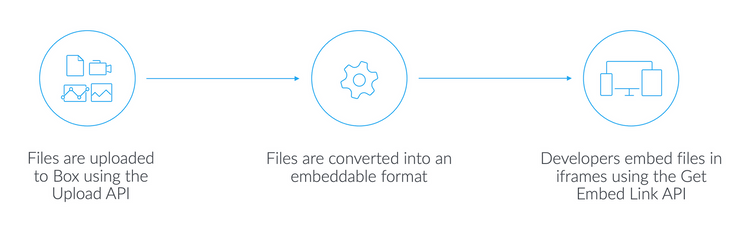Box View
Box View
Box View is an embeddable service that allows developers to upload, convert, and display files in their web and mobile apps via a high-fidelity, interactive file viewer.
Features
View any file
Embed documents, images, videos, 360-degree videos and images, 3D models, and
dozens of other files in any web or mobile app using a standard <iframe>.
Ease of use
Upload files to Box via a secure API and receive an embeddable HTML5 snippet to place into your application's UI.
Collaboration in context
Allow end users to collaborate and mark up documents, presentations, and images with annotations. Users can highlight text or comment on specific areas of a file rendering.
How does Box View work
- Upload files into Box using our secure upload API. All content is stored in Box's secure cloud storage infrastructure with virus scanning and 256 bit encryption.
- Upon upload, files are converted into HTML5 compatible assets, which are designed to render crisply and responsively.
- An embeddable URL is requested to access the file rendering. Previews can be
embedded directly in your application using an
<iframe>URL.
Customize your experience with Box Content Preview
Box Content Preview may be used to create customized client-side experiences with the converted files.
Use cases
- Convert and display PDF resumes in a recruiter application
- Convert and display course materials, including documents, videos, and PDFs in a student portal
- Convert and display HD video in a media room
- Convert and display sales collateral, including documents, videos, PDFs, and 3D models in a field sales enablement application