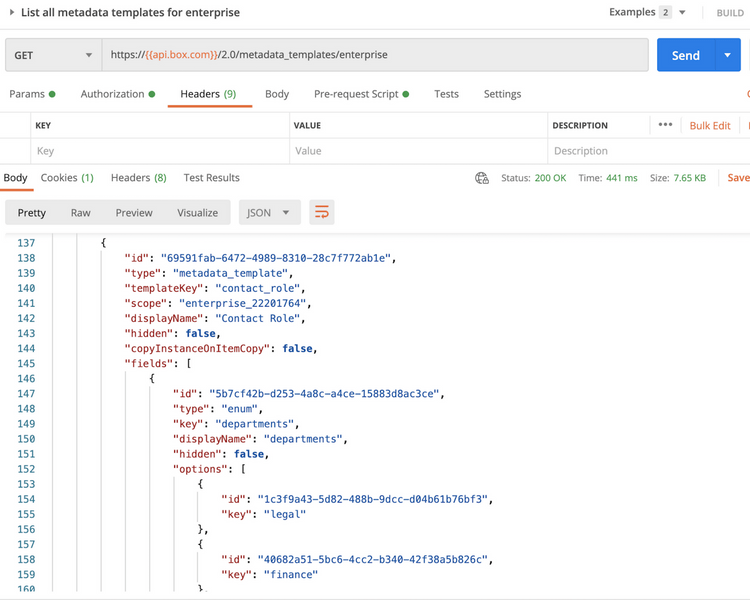Locate Information about a Metadata Template
Locate Information about a Metadata Template
If you created your metadata template via the Admin Console, you will need obtain an Access Token for an Admin or Co-Admin with permission to Create and edit metadata templates for your company. As mentioned in step 1, the easiest way to obtain a token meeting these requirements is to log in as an Admin or Co-Admin, pull up the application in the Developer Console, and click Generate Developer Token under the Configuration tab.
Use this token to make an API call to the
list all metadata templates for enterprise endpoint, as shown
below. You should be able to find information about your template in the
response. Specifically, note the scope and templateKey.