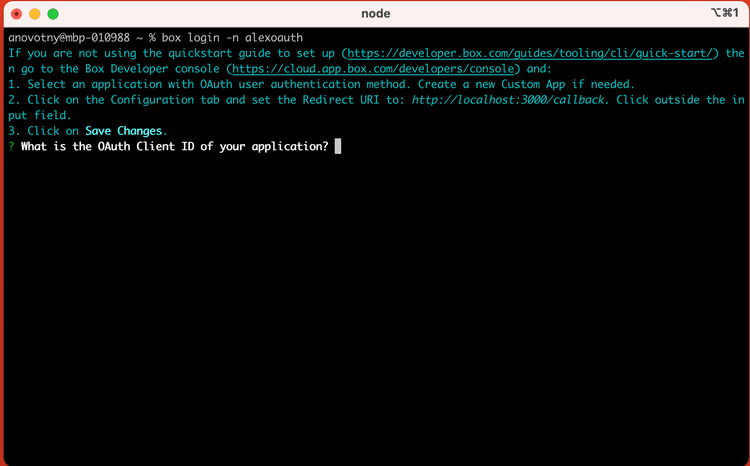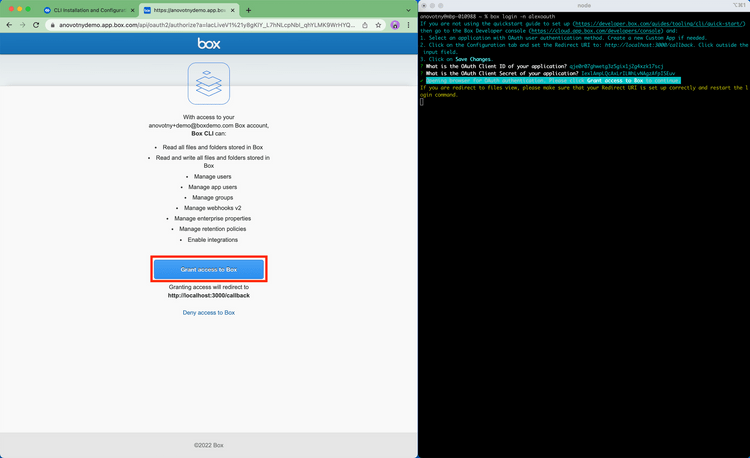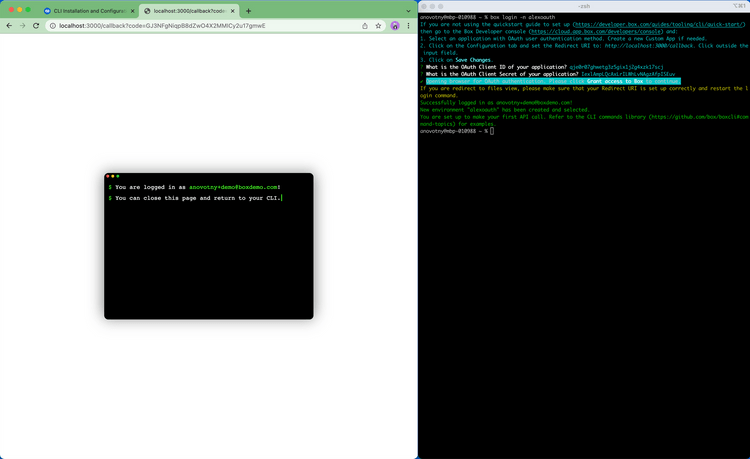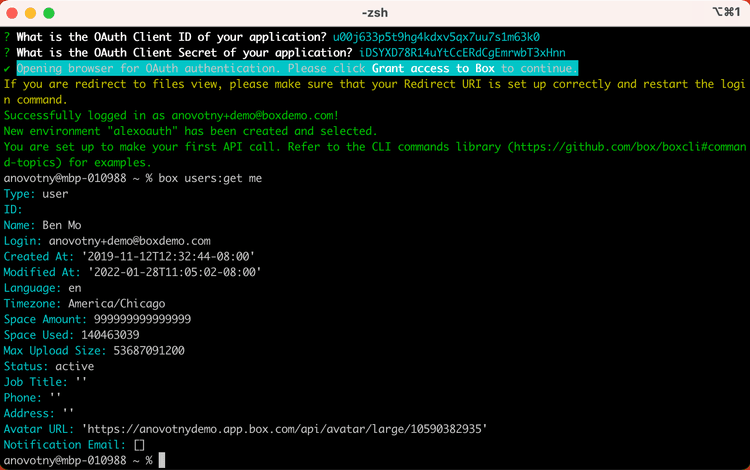CLI Installation and Configuration
CLI Installation and Configuration
Installers are available for Windows and macOS. However, the raw source-code is available if you would like to build the CLI in other environments.
Windows & macOS Installers
To install the latest CLI on your machine, download the latest
.exe for Windows or .pkg for macOS for the latest release.
Download the latest CLI installer
Linux & Node install
Additionally, the CLI can be installed as a Node package on any platform, including Linux. For this to work you will need to have Node JS installed on your machine.
npm install --global @box/cli
Source Code
The source code for the CLI is available via GitHub.
Run configuration command
You will now need to configure the CLI by logging in to your Box App.
In this step, we will use the Client ID and Client Secret from the previous step to log you in and create an Access Token for your user.
The reason to log in
Currently you have provided us with the following information.
Open your terminal or command line and execute the command: box login -n example_name.
Copy the Client ID and Client Secret into the terminal window when prompted.
Click the Grant access to Box button that appears in the browser window.
If successful, you will see the following success message.
Confirm configuration
To confirm successful configuration, make your first Box API call with the Box
CLI by entering the command box users:get me.
A successful response will provide details about your user account.
Type: user
ID: ''0123456789''
Name: Aaron Levie
Login: example@box.com
Created At: '2020-01-01T09:45:01-07:00'
Modified At: '2021-03-01T09:30:05-07:00'
Language: en
Timezone: America/Los_Angeles
Space Amount: 999999999999999
Space Used: 6291500
Max Upload Size: 16106127360
Status: active
Job Title: ''
Phone: ''
Address: example+user@box.com
Avatar URL: ''
Notification Email: []
Summary
- You installed the CLI
- You configured the CLI to use the OAuth 2.0 Application created earlier
- You made your first Box CLI Box API call confirmed the user associated with your Access Token