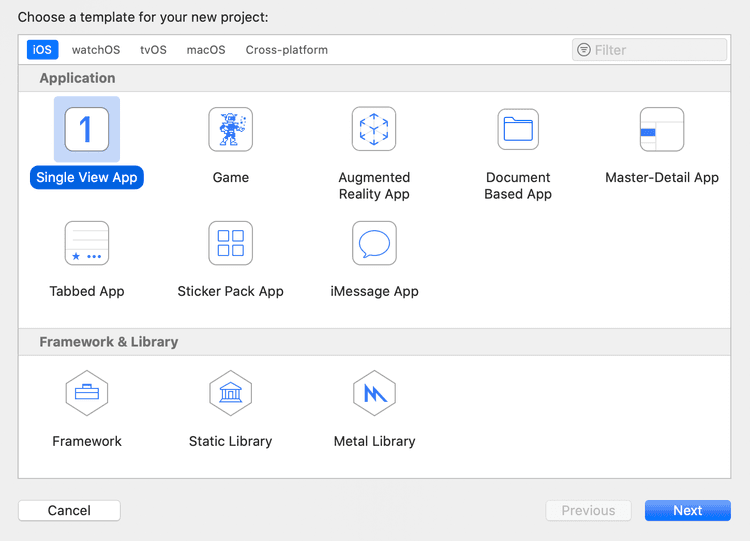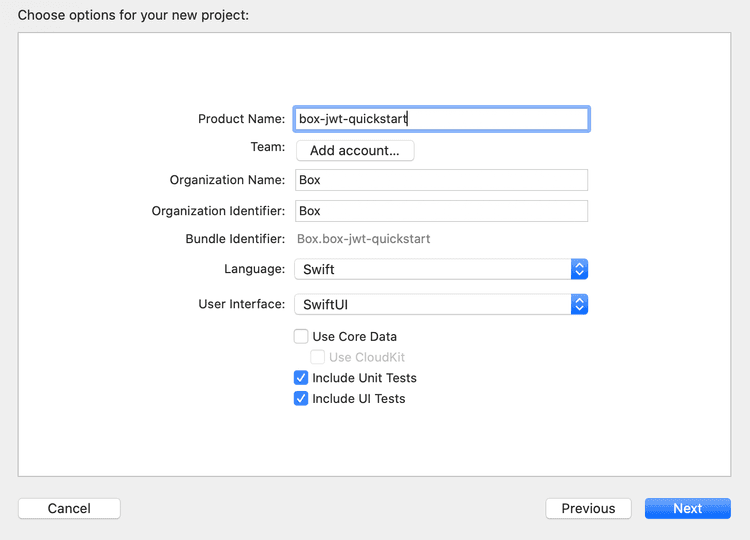Create an iOS App
Create an iOS App
Before installing the Box iOS SDK you'll need to have an iOS application available to add the dependencies into. We'll create a new blank application now.
Setup an iOS App
Xcode will be the tool that we use to create and edit our iOS application during this quick-start guide. If you don't have Xcode, download it now from the Apple developer site.
If this is the first application you're creating in Xcode or you already have application development experience in it, we'll start our integration of the Box iOS SDK with a new blank application.
- Start Xcode
- From the top menu, select File -> New -> Project...
- Select the option for Single View App
- Enter your application configuration information, including the
Product Name,Organization Identifier, andOrganization Name.
- Select a local storage location for the application and click Create
Summary
- You created a new blank iOS application in Xcode