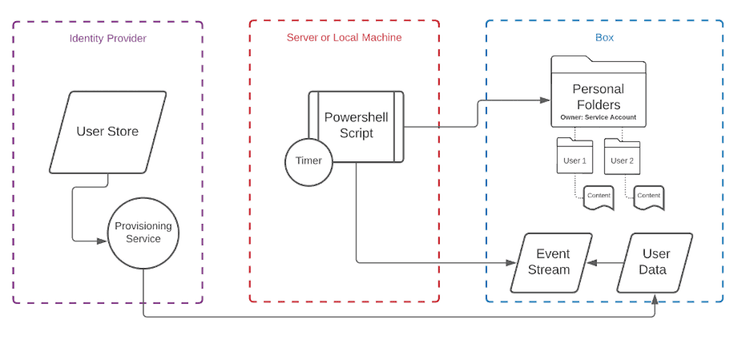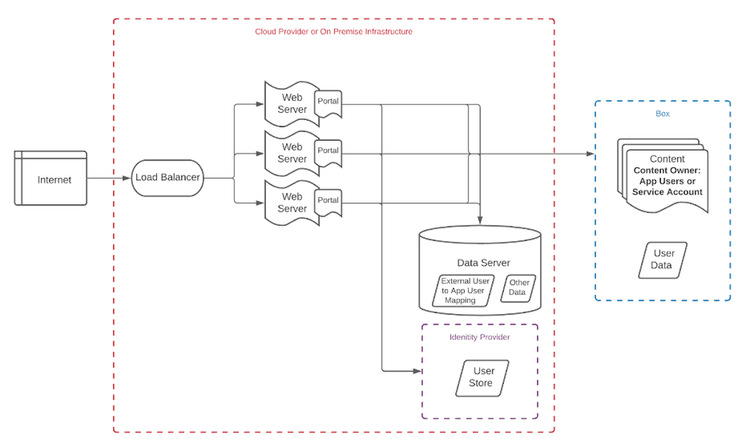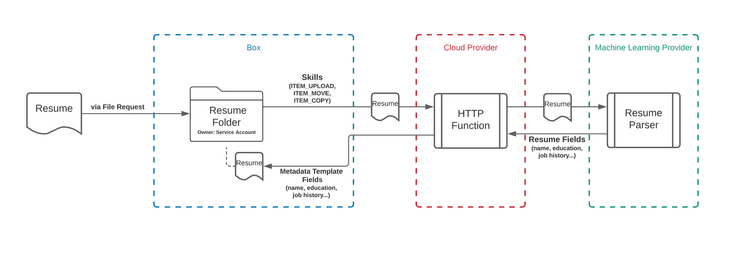Architecture Patterns
Architecture Patterns
We recommend creating a visual representation for your application before writing any code. The architecture patterns shown below are generic and do not represent an exhaustive list of possibilities.
Administrative tasks
Components:
- A server or local machine running a PowerShell script
- An identity provider with a user provisioning/deprovisioning service
- A Service Account owned folder containing a personal folder for each user
- A PowerShell script based on a time that monitors the event stream and creates/collaborates each user on their personal folder
Vault Portal
Components:
- A custom portal allowing users to collaborate in a non-Box branded environment
- A load balancer distributing users to a web server with the deployed portal
- Users can login using credentials maintained in an identity provider, which are then mapped to App User information from Box within a data server.
- Other site data is stored on the data server
Box Skill
In this example, external users upload their resumes via a file request.
A Box Skill is set to monitor any upload/move/copy actions in a specific folder. When an event occurs, the file is sent to a cloud provider to be processed by any machine learning service. Once it is processed, information is saved back to the file as metadata. This metadata can then be used in another process or for future reference.