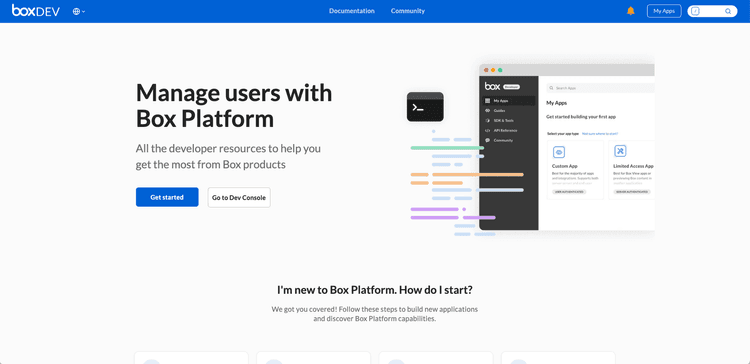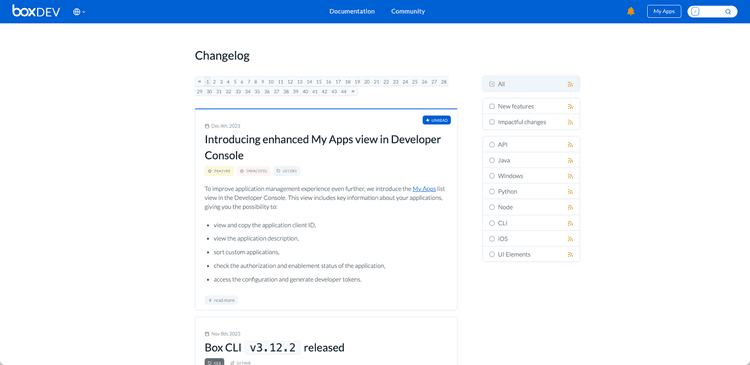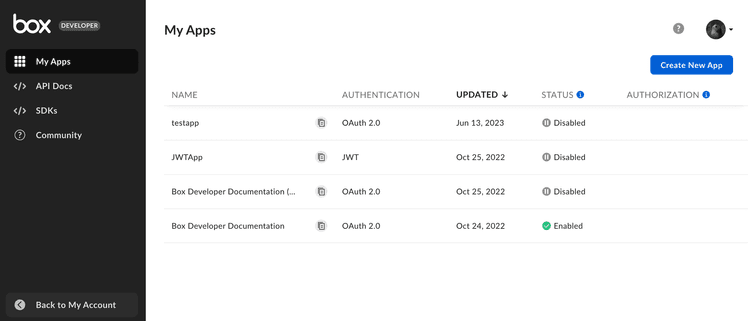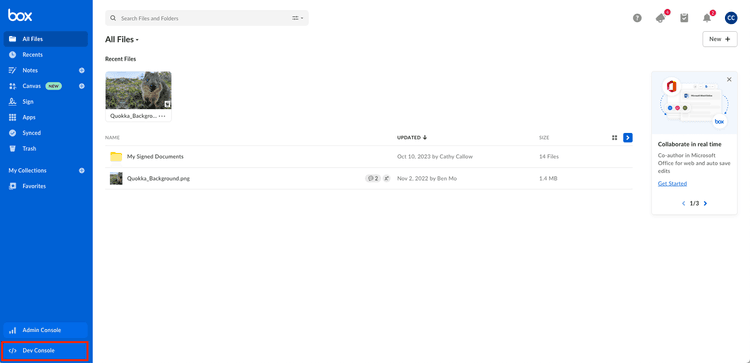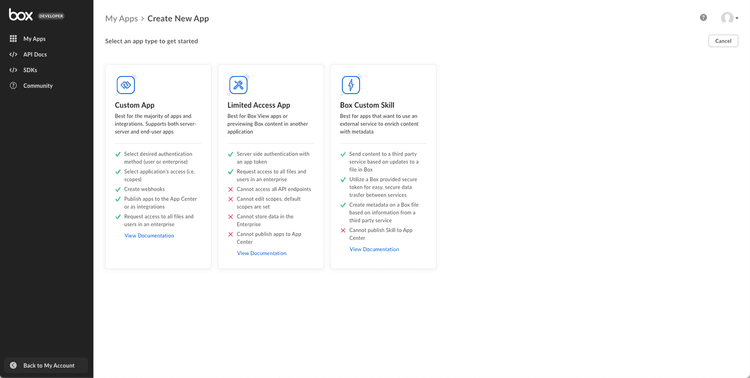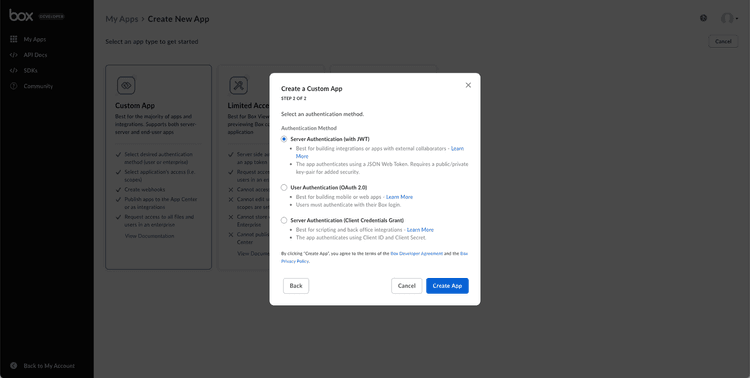Box Platform 101
Box Platform 101
What is Box
Box is a cloud-based content management and file sharing platform that enables individuals and businesses to store, access, and collaborate on documents and files from anywhere. It offers features like secure file storage, real-time collaboration, and integrations with various productivity tools, enhancing team efficiency and data accessibility. Known for its focus on security and user-friendly interface, Box is widely used for managing digital assets and fostering collaboration within organizations.
What is Box Platform
Box Platform is a set of tools and APIs offered by Box that allows developers to integrate and customize the capabilities of the Box cloud content management system into their own applications and services. It enables businesses and developers to build secure and scalable content-centric applications, leveraging features like file storage, sharing, and collaboration while maintaining control over data and access. With Box Platform, developers can create tailored solutions that enhance productivity and streamline content management workflows.
How do I make applications
In order to use the Box API, you first have to create an application in Box. This application serves as the gateway for any API call made to the platform. You can use two websites to accomplish this task: the Box Developer Site and the Box Developer Console. Let's take a closer look at what those are.
Box Developer Site
The Box Developer Site is this website you are reading right now. It is a comprehensive resource for developers building solutions on top of Box, and should be used alongside the developer console to create applications and make API calls. You can find a multitude of guides, the full OpenAPI spec, quick starts, sample code, etc all within its pages.
The site is updated on a frequent basis with the latest updates posted to the changelog.
Box Developer Console
The Box Developer Console is an interactive interface that provides developers with tools and resources for managing their applications integrated with Box. It allows for the creation, configuration, and monitoring of apps, offering insights and control over how these apps interact with the Box platform.
After you create an application in the console for the first time, you will start seeing a button in the bottom left of the main Box web app. You can use this button to access the console in the future.
Box Platform Concepts
In the following learn sections, we will go into more depth on various topics. But at a high level, these are some terms and concepts to be familiar with.
User Types
There are several user types to keep in mind when developing on Box Platform. These include users with admin privileges (such as Admin or Co-Admin users) and those without admin privileges (Managed or External Users). Additionally, there are platform-only users, which are categorized as Service Accounts and App Users. Each user type has specific roles and access levels within the Box environment, impacting how they interact with applications and content. At the core, if a user can access a piece of content from the main Box web app, they should be able to access it using the API.
Application Type
There are three main types of applications that can be created in the developer console. They include Platform App, Limited Access App, and Box Custom Skills. You can also create third party and web app integrations.
Authentication Method
Depending on the application type selected, there are one of five different authentication methods that can be used to gain an access token. An access token is the key to get through the gateway that is your application to successfully make an API call to Box.