as-user header.
In this situation the user ID is the Box identifier for a user. User IDs can
found for any user via the
GET /users endpoint, which is only available to
admins, or by calling the GET /users/me endpoint with an authenticated user
session.Preconditions
The application must be configured to perform actions as users in the Developer Console.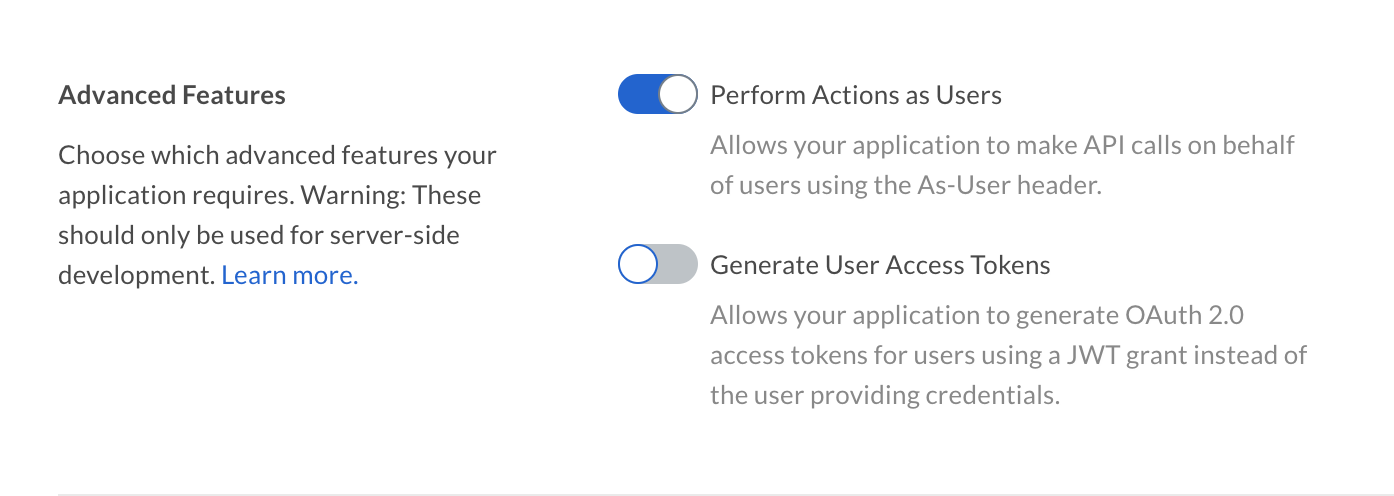
You cannot use the
user_id of
Service Accounts
in the as-user header.as-user using SDKs
All of the official Box SDKs support acting on behalf of a user using theas-user header.
