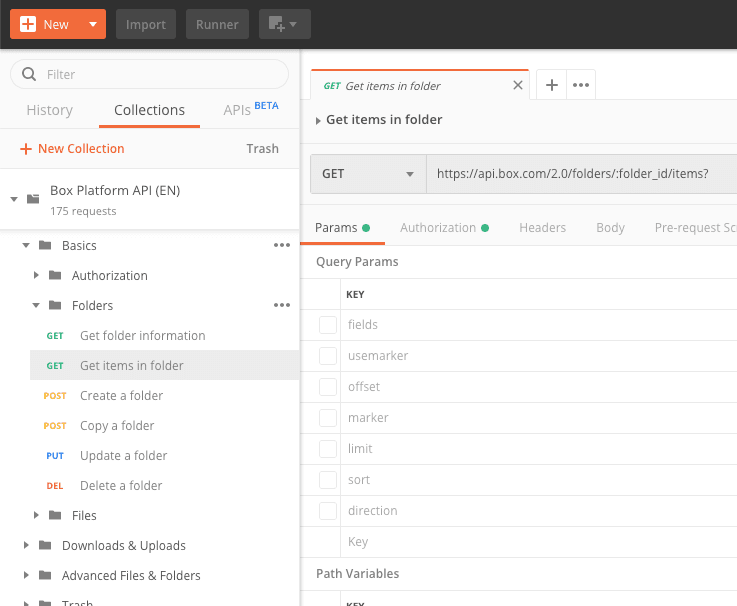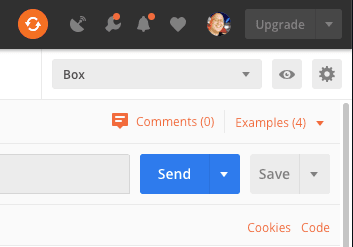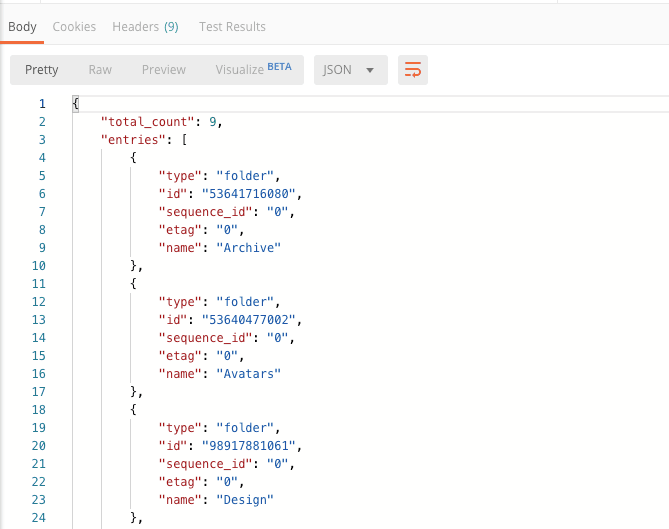Make an API call
Make an API call
With the Box Postman Collection loaded into the Postman App it is possible to make API calls to the Box API on behalf of the user logged in as.
Make an API request
To make an API request, select a Request from the Box Postman Collection. In this example, we will use the List items in folder API which can be found in the Folders folder.
By default the folder_id for this API endpoint is set to 0 which represents
every user's root folder. You can leave this value as is or set it to the folder
ID of a folder you want to inspect.
Next, click the Send button in the top right to make the API request.
The API call should return quickly and show you a list of items in your folder in the response Body tab in the bottom half of the screen.