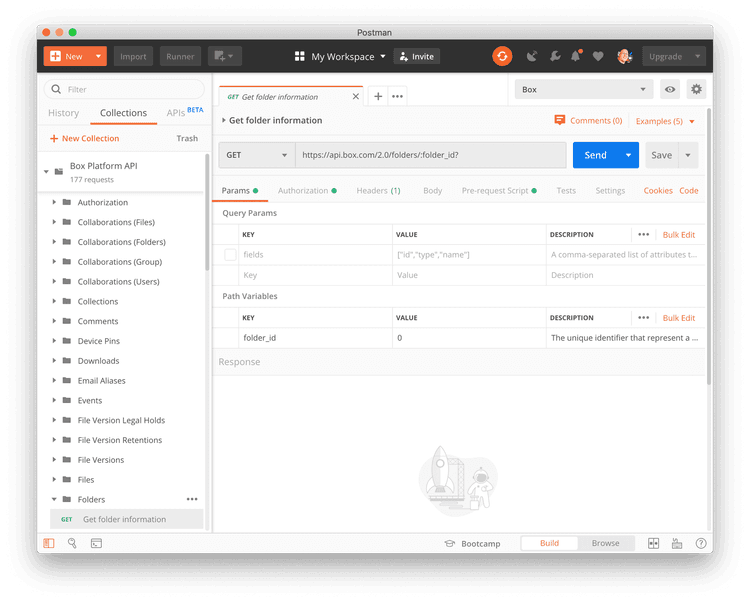Install Postman
Install Postman
To use the Box Postman Collection you will need to have the Postman app installed on your device. Postman is available for Windows, Mac, and Linux environments.
Next, install Postman on your machine and (optionally) register for a Postman account and log in.
Summary
- You installed Postman
- You created a Postman account (optional)
- You logged into the Postman application with your Postman account